|
In addition to the measurement control application that is attached to each product, we provide a sample program so that measurement control can be performed even in customer's program. You can download zip file from the link below.
| MODEL | LabVIEW | Linux | Python | Visual C++ | Visual C# |
| APV8016A I/F #1 |
zip_File | zip_File | |||
| APV8516 I/F #1 |
zip_File | ||||
| APV8104 I/F #1 |
zip_File | zip_File | zip_File | zip_File | zip_File |
| APV8508 I/F #1 |
zip_File | zip_File | zip_File | zip_File | zip_File |
| APV8216 I/F #1 |
zip_File | |
|||
| APU504X I/F #1 |
zip_File | zip_File | zip_File | zip_File | |
| APU101 I/F #1 |
zip_File | zip_File | zip_File | zip_File | zip_File |
| APG7400A I/F #2 |
zip_File | zip_File | zip_File | zip_File | zip_File |
NOTE:
*We may change without prior notice.
*For other models please contact us by e-mail "tap@techno-ap.com"
or telephone (+81-29-350-8011)
| Top |
Sample Program Overview
Operation screen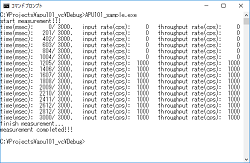 |
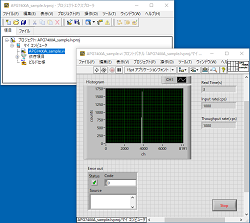 |
If you execute the above sample program after basic setting such as histogram mode for our product, It will be measured for 3 seconds. The measured histogram data is saved as a readout CSV (comma-separated text) format file.
During measurement, input rate (cps) and throughput rate (cps) are displayed on the screen. If you are using LabVIEW, a histogram is also displayed.
If you use an arbitrary waveform generator, you can check the operation by inputting the simulation signal created by the customer to our product.
Examples of simulated signals
| Top |
Operating Environment
Operating Environment #1 (Communication interface uses LAN)
Connect the PC and our products with a LAN cable.
Since our product IP address is "192.168.10.128" (default), set the IP address of the PC's network adapter with the others. (Example, "192.168.10.127")
Subnet mask is set at "255.255.255.0"
Please execute "ping 192.168.10.128" from the command prompt after setting and confirm that it is normal.
Operating Environment #2 (Communication interface uses USB)
Connect the PC and our products with the supplied USB cable. The driver of our product shall be installed in advance
| Top |
Development environment
We confirmed the operation in the following development environment.Visual C ++
Visual C ++ in Microsoft Visual Studio Professional 2017
Linux
CentOS 6.7 64bit
https://www.centos.org
gcc (GCC) 4.4.7 2012 0313 (Red Hat 4.4.7-16)
LabVIEW
National Instruments LabVIEW 2014
* Please contact us if you would like to use a version prior to LabVIEW 2014.
It includes FTDI D2XX Drivers and some sample programs
Python
Version 2.7 and 3.6
https://www.python.org/downloads/
| Top |
Simulated signals
If the preamplifier output signal from the detector can not be used, a simple operation check can be performed by using the following simulation signal.
APU101 and APU504
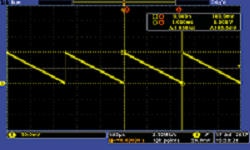
Example of setting of Arbitrary Waveform Generator:
Ramp, Frequency: 1 kHz
Amplitude: 100 mVp-p (Hi level: 100 mV)
Offset: 50 mV (Low level: 0 mV)
Symmetry: 0%
APG7400A
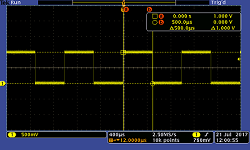
Example of setting of Arbitrary Waveform Generator:
Square, Frequency: 1 kHz
Amplitude: 1 Vp-p (Hi level: 1 V)
Offset: 500 mV (Low level: 0 mV)
| Top |
Copyright (C) TechnoAP All Right Reserved.
Last Update: 15 January, 2024
Last Update: 15 January, 2024